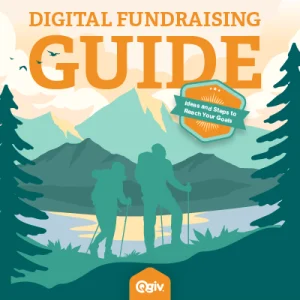Finding design resources for nonprofits that are user-friendly and inexpensive can be hard. But they’re important; quality images are one of the most important aspects of your nonprofit’s website… but sometimes they don’t come out! That pic you snapped at your last gala or volunteer event could be a tad underexposed. Or maybe your perfect homepage photo is way too dense and it’s decimating your load time.
There are a ton of photo-editing and design programs out there but they can seriously run up your monthly bill. In order to find some low-cost and free options we chatted with our designers at Elevation and got the inside scoop on the best programs and apps.
Design Resources for Nonprofits: Compression Tools
Simply put, compression is when you reduce the size of a photo file without changing the quality of the image. This does not meaning resizing the picture but, instead, reducing the file size. This allows it to load faster on a web page.
Compressor.io is a great free option for photo compression and works with all file formats (JPEG, PNG, GIF and SVG). It is also extremely easy to use. All you have to do is upload your photo to the webapp and it will process in seconds. There is also a sliding preview window available so you can inspect your image for quality changes. If you are happy with the compressed image, you can download it to your computer and bam! You’re done. Unfortunately, only one kind of compression is permitted and you can’t control your compression percentage, but it’s a great option for an easy-to-use and free app.
Another tool for compression is TinyJPG. TinyJPG boasts an ad-free experience, which is something that cannot be said for a lot of free tools, and it preserves image transparency as it compresses. TinyJPG has both a free and paid option. The free option allows you to batch process up to 20 images of 5MB or less each. If you want to compress a larger file size, you’ll need to upgrade to the pro option, which costs $25 per user but ups your file size to 25MB.
Design Resources for Nonprofits: Photo-Editing
Getting that perfect exposure, clarity and frame on a picture can be difficult. Even professionals use editing software to up their photo game; why shouldn’t you?
It’s free, folks, and it has a ton of animation effects for your photos! You can also undo all of the edits you make, which is not always available on free applications. It also boasts a tutorial and help section to answer all your questions. Unfortunately, it does come with ads and photo size limitations but hosts a ton of file formats.
Photopea is a great free alternative to Photoshop. It has a ton of the same tools Photoshop users love, like layer styles, masks and smart objects. It runs without plugins and is compatible with .PSD files. It also has a wonderful online learning and help center for those new to the tool!
Design Resources for Nonprofits: Design Programs
Hiring a designer can be really expensive, but you don’t want to neglect your site aesthetic. There are some great free and low-cost options that even a novice can handle.
Canva boasts a load of tools to help you design graphic elements for your site. From photo straighteners and image croppers to free icons and web wireframe tools, you will get it all. It also has a robust help and tutorial section to help out the newbies. The program has a “Canva for nonprofits” option which allows 10 members of your organization to access it for free. They are strict about having 501(c)(3) status and those with 501(c)(4) or 501(c)(6) status do not qualify. Click here to see full eligibility requirements and application.
This online design platform is especially great for designing social media posts. It includes pre-designed templates to help out all of the non-designers out there. Stencil has a free option that includes 10 photos per month from a free photo library as well as an icon library. If you want access to more photos per month there is both a pro and an unlimited option, both of which are also fairly affordable.
Design Resources for Nonprofits: Phone Apps
With the rise of the smartphone, high-quality photos are at everyone’s fingertips. For the busy nonprofit professional, an editing platform on your phone allows for an easy and accessible editing experience.
PicsArt is one of the best phone apps out there and works with both iPhone and Android. Like Photoshop, it includes image layering, filters and other editing tools. It also includes a social media-like element where you can discover other artists and their creations for inspiration. The app is free, but you are able to purchase “themes” in the “Shop” section.
There are so many different design and editing programs out there that finding the right one for your nonprofit can be stressful! We hope that one of these works out for you and if you have any questions please reach out to us at Elevation. We’re happy to help!
This guest post was written by Emma Wolfe of Elevation
Emma Wolfe is the Content Marketing Growth Manager at Elevation, a full-service nonprofit web design agency. Emma has been involved in the nonprofit world for years working at multiple NGOs located both in the United States and abroad. Her experience ranges from refugee occupation counseling to empowerment programs for youth in West Africa. When she isn’t traveling, Emma loves doing yoga and trying new food.