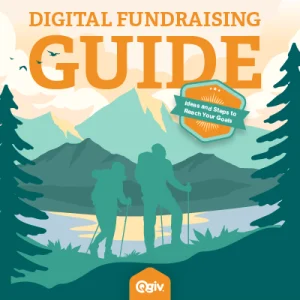Learn how to build your fundraising website! Expert web developers at Qgiv show you how.
Download your eBook and start building your fundraising website!
Having an up-to-date website is a really important facet of online fundraising. In this guest post, Emma Wolfe of Elevation Web shares how you can make you nonprofit website better… even if you don’t have a big budget. Elevation Web specializes in nonprofit website design — read on for fantastic insights!
As a charity with limited resources, the last thing you want to do is change your already functioning nonprofit website but simply functioning online doesn’t cut it anymore. If your website isn’t fast, pretty and easy to use, then it’s not likely to resonate with donors. Potential donors and volunteers become missed opportunities. Operating on a tight budget might not leave you with the funds to do a complete nonprofit website overhaul, but we’ve put together some small fixes that have a big impact.
Nonprofit Website Checklist: Visual Content
Yes, a picture’s worth a thousand words. But only if it’s a quality image! If the photographs on your nonprofit’s site are blurry and dark, then people are going to click away. You want the photographs on your site to be technically solid. At the most basic level, they should be well-composed and focused with proper exposure. These photographs should also serve a purpose! They should say something about your organization’s mission, or they should promote a specific event. If an image is only there because it looks nice, then it probably isn’t helping. Unrelated photos will only detract from your organization’s mission.
Nonprofit Website Checklist: Simplify, Simplify, Simplify
Less is more! Nonprofits do amazing work, and it’s tempting to write about every single amazing thing your organization does. But people spend less than 59 seconds looking at your website before clicking away. Make the most of those 59 seconds! That means providing clear, concise information about what your organization does and how people can get involved. Be extremely selective about information you add to your site, and remove anything that doesn’t serve a purpose.
Nonprofit Website Checklist: Font
You might think that a “different” font will make your website more fun, but an unusual font usually just makes it harder to use. Sticking with classic fonts like Arial, Times, Times New Roman or Calibri are better options. Once you pick a font, STICK TO IT. If you want to draw attention to something, change the text size or bold important information. But don’t throw in a new font!
Nonprofit Website Checklist: Logo
Re-assess your logo. If your logo is poorly designed, people won’t remember your organization. Like your site, your logo should be simple. Think about some of the most famous logos in the world: Apple, FedEx, McDonalds or Chanel are all good examples. What do they have in common? They are simple, clean, and straight to the point.
If you don’t have the money to pay for a logo designer at the moment, you have a few options: use one of the many free sites online logo design sites, hire a graphic design student, or see if someone at your organization has some Photoshop or Illustrator skills. Since you will not be working with a professional designer, you need to have a clear idea ahead of time of what you want your logo to look like. Use your mission statement and core work as inspiration. For example, if your organization promotes environmental responsibility, it wouldn’t make sense to use bright reds and yellows in your logo. Greens and blues would better represent your nonprofit.
The color palette of your website should be directly related to your logo. Use the same dominant and accent colors throughout your site and don’t introduce colors that are unrelated to your chosen logo palette.
Nonprofit Website Checklist: Fully Developed Content
Perhaps the most important aspect of your website is its content. Your organization could have a beautifully designed website with all of the bells and whistles, but it won’t mean much without the right information and resources to bring everything together. When evaluating your content, think first about the audience for whom you are developing it. When writing taglines, slogans or blog posts, you always want to write with your target audience in mind.
What is fully developed content? For starters, your homepage, about us page, staff bio page, and everything in between should have content that provides appropriate information to your visitor. If your page consists of one only button or item, get rid of it. If your bio page has no bios, write them. It sounds simple, but many websites go live without enough suitable content for each page.
Finally, your written content should be organized, detailed and placed strategically. The most important information should appear larger and towards the top of your page. Written content should be easily digestible. Remember, big blocks of text are a no-go and white space is your best friend!
Nonprofit Website Checklist: Site Speed
Google is over slow sites. One of the best things you can do to improve your website is make it faster. If you are not tech savvy, then this section might have caused minor heart palpitations. But don’t worry! Even the most technologically challenged can handle this.
First, you can check your site speed using Google PageSpeed Insights. All you have to do is copy and paste your site’s URL into the space provided. Google will give you a score from 0%-100%. They will also provide you with a list of suggestions to improve your site speed. A lot of these may be difficult if you’re not web designer but there are some common problems that you can address.
Again, simplify and streamline. Additional unnecessary information will slow your site down, especially large photographs. Maintaining resolution while reducing heavy file sizes will keep these photos from slowing things down. We know that you want to wow your visitors, but don’t compromise your site speed for this!
Some slow site problems can come from poor hosting, too. Test your site’s server via Bitcatcha or another tool which analyzes your hosting. It will give you an overall rating but will also provide you with a breakdown of your load speed based on geographic location. Bitcatcha recommends that you repeat the test at various times to see the difference it makes. If your speed has not improved, then you might need to consider changing providers.
For additional resources on site speed and SEO tips for your site in general you can check out Yoast’s Blog.
Website design is tricky. When you don’t have a lot of technical skills, it can seem overwhelming! But there are a lot of changes that you can make on your own. It is important to view your nonprofit website not as a necessary evil but as an investment that can bring more people to your cause and impact more positive change.
For tips on paying for your nonprofit’s website read How to Fund Your Nonprofit Website.
Want to learn more about nonprofit website design? Qgiv’s lead designer wrote a handy article all about it.