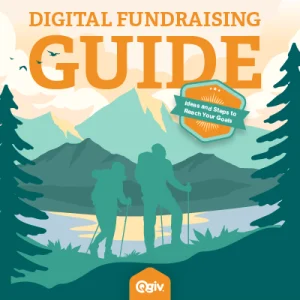Guys, let’s talk.
I’ve looked at hundreds and hundreds of nonprofit websites, and I’ve started noticing something. On most nonprofit websites I’ve visited, it’s really super hard to get to that nonprofit’s social channels from their website.
Your social channels are one of your most valuable tools. Your website visitors must be able to get to them easily.
As your friend, I am pleading with you to stop making it so hard to find your social channels on your website!
“But Abby,” I can hear you saying. “We’ve got our social media badges on our website. What else do we need to do?”
I’m glad you asked! Here are some tips.
1. Start putting your social badges on your home page
The average reader on your website will spend between 3 and 7 seconds on your page before they make the decision to leave or stick around. If a reader lands on your home page and can’t find the information they’re looking for, they won’t stay!
If someone is on your page and likes what your organization does, they’re going to want to follow you on social channels. You want them to follow you on social channels. Make it easy for them to follow you on social channels! Put your social media badges in a prominent place on your homepage. Don’t hide them away on your “Contact Us” page or another location. If you do, you risk losing a potential engaged audience member.
2. Stop putting your social badges way on the bottom of your home page
“I’ve got my social badges on my home page!” you might think. “High five, me!”
Yes! High five to you! You’re in pretty good shape. Now, your next task is to make sure that your social badges are at or near the top of your home page, not relegated to the footer.
This is especially important to double-check if you’re using a website template from a service like Squarespace or Weebly. Many templates include social badges as part of their default layout (yay!), but they’re usually waaaay down at the bottom of the page (boo!).
Putting your social badges down there looks nice, and it’s super easy to do if you’re using a template. You can, of course, keep the icons in your footer. But make sure those badges are easy to locate on your home page without having to scroll down, too. You’re much more likely to get more traffic to your social channels that way.
3. Make sure your social links work
Of the hundreds of pages I’ve visited, I’d estimate that 2 out of 10 websites include links to social channels, but those links are broken.
If you want people to engage with you on social channels, make sure your links are working!
Most of the broken links I’ve found just don’t take me anywhere. Lots of them are linked to a social channel’s home page (like www.x.com instead of www.x.com/ name), which is confusing. A rare few link to random people’s pages. While that’s fun for people who like to lurk strangers’ social profiles, it is not useful for the nonprofit (or for those who have random people looking at their statuses and vacation pictures).
Double-check your links!
4. Use icons, not text links
Humans are visual people, and we usually look at pictures before we look at the words next to them. When someone lands on your website, they’ll scan it before they do anything else—and using icons to link people to your social channels is more user-friendly than using text.
Instead of using a text like, like “Like us on Facebook!” or something similar, use an icon that links to the appropriate page.
Because people are so visual, we’re much more likely to notice an icon than we are to notice a text link. If you want to boost engagement on social media, use icons on your site!
Quick note: consider making your social icons all one color. It’ll help decrease the cognitive load associated with your page—and that’s a good thing! (If you want to learn more about “cognitive load” and how it affects your readers, check out this article on how to improve your site’s UX.)
Conclusion
Friends, readers, fundraisers, lend me your ears! It’s super important that you make it easy for people to find your social channels. Put social media icons—ot text links—near the top of your nonprofit’s home page and make sure they link to the right pages. It’s a quick, easy way to boost traffic to your social media channels!