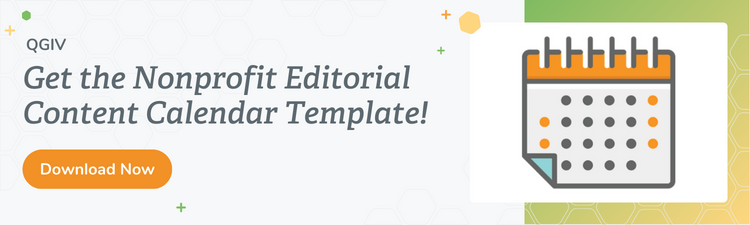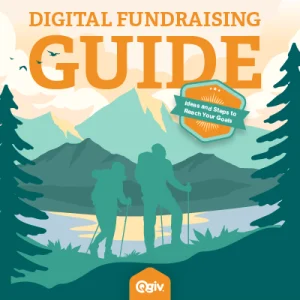As a fundraising professional, chances are, you’ve heard of LinkedIn. Known as the largest professional social networking platform, LinkedIn is the go-to resource for millions of job-seekers, professionals, and businesses to network and connect. For nonprofits, LinkedIn can be a valuable tool to add to your social media toolbox.
What is the best way to use LinkedIn for a nonprofit?
LinkedIn is a great resource for nonprofits because of its audience. Sure, Facebook, Instagram, and X all have millions of users as well, but LinkedIn is the perfect place to connect with businesses and network with professionals who would be interested in supporting your organization’s work and are looking for work or volunteer opportunities. Instead of personal updates and other news, LinkedIn is for professional content and connections. To start establishing yourself as a world-changing, impactful organization on the platform, here are a few best practices to succeed on LinkedIn.
Create your company page
Before you can begin networking, you need to create your company page. When people search for your organization on LinkedIn, the first thing they’ll see is your company page, so it’s important that your page is as informative as possible. Add your website to your page and fill out your company information, such as your address and company size. Make sure your “About” section provides an accurate picture of your mission and what your organization does. Your header should also include a short tag line. If you don’t have a tag line already established, think about how you would explain your nonprofit’s core mission in a short, catchy phrase.
Optimize your photos
Picking the best visual representations of your nonprofit will help you flesh out your profile and show what your nonprofit stands for. The two most important pictures on your profile will be your profile picture and header image. To build brand awareness, your profile picture should be your nonprofit’s logo, and LinkedIn’s recommended profile picture size is 300 x 300 pixels.
When choosing your header image, pick a photo that best represents the work your organization does. Whether it’s a photo of your volunteers in action or pictures of the communities you serve, the photo you pick should demonstrate your organization’s impact to visitors to your LinkedIn page. To avoid any part of your image from getting cut off, 1400 x 425 pixels is LinkedIn’s recommended header image size.
Network and create an outreach strategy
As a professional social networking platform, LinkedIn is a great resource for connecting with potential staff members, volunteers, and board members. LinkedIn users are often on the platform to seek professional opportunities, so it’s the perfect platform for your recruitment efforts. With its extensive search function, you can easily use filters to search the platform for specific users with the experience you’re looking for.
If you’re seeking out potential volunteers and board members, LinkedIn has a Volunteer Marketplace run in partnership with VolunteerMatch. All you have to do is add your organization’s LinkedIn company page URL to your VolunteerMatch account and start posting opportunities. VolunteerMatch will automatically send your postings to LinkedIn where people searching for volunteer opportunities can find your organization and get connected!
Help your network update their profiles
While your company page will act as your organization’s home on LinkedIn, your staff members, volunteers, and board members will be your primary sources for networking. Whenever someone links to your company page in their Experience or Volunteering sections, they automatically become a part of your network and your company is clearly visible on their profile. This means that whenever someone joins your staff members’ or volunteers’ networks or views their profiles, your company is gaining exposure.
It’s also important to regularly go through your employee list on your company page. In that section, you can see everyone who has you listed as an employer, and you can remove any ex-employees who no longer work for your nonprofit and may not represent your brand anymore.
Encourage your employees and volunteers to stay active on LinkedIn to gain even more exposure for your organization. Whenever you post something on your company page and a staff member or volunteer interacts with it, your post will reach the news feeds of anyone in their extended networks.
Create interesting content
Once you’ve created a strong company page and profile, it’s time to start posting content. Just as with any other social media network, posting is what drives engagement and expands your reach on LinkedIn. However, it’s important to keep in mind that LinkedIn is not just any other social media page. LinkedIn is a platform focused on professional networking and growth, so you need to be mindful of LinkedIn’s audience when creating content to post on the platform. Content that might be of interest to LinkedIn audiences can include:
- Staff, volunteer, and board member spotlights
- Acknowledging and celebrating community partners
- Posts about events
- Behind-the-scenes looks at your organization’s work
As with any other social media platform, images are a great tool for grabbing your network’s attention and showcasing your organization’s impact. Visual storytelling is important on LinkedIn, so make sure you’re posting high quality, informative images.
Take advantage of sponsored content
Reaching out beyond your current audience isn’t always easy. With sponsored posts and ads, you can boost your updates and posts to reach fresh faces who maybe haven’t heard of your organization before. Regular posts on LinkedIn will only reach your immediate network and the networks of people who engage with your content. To reach beyond and target new audiences, you’ll need to use sponsored posts and LinkedIn ads.
LinkedIn offers multiple ad formats, including sponsored content, which are video and image carousels that will show up in your target audience’s news feeds. Another unique LinkedIn ad type is message ads, which will show up directly in people’s inboxes. Just make sure you have your target audience specifically defined by job titles, skills, professional industry, or other filters to ensure that your ads are reaching the right people.
Use LinkedIn Analytics
Like many other social media platforms, LinkedIn has a comprehensive analytics tool to help you measure how engaging your content is for your audience and see how your company page is performing. On every post you create, you’ll be able to see engagement metrics, such as impressions, click-through rates, shares, reactions, and comments. Based on these metrics, you can alter your content strategy to maximize your engagement and create higher quality content.
For your company page, LinkedIn collects data, such as pageviews, unique page visitors, follower count, and more. LinkedIn also collects demographic data so you can get a more in-depth picture of what kind of audience your company page is attracting. With this information, you can edit and update your company page to reach a more targeted audience and know how to better promote your content.
Final thoughts
An essential tool for professionals worldwide, LinkedIn isn’t just for businesses and corporations. As a nonprofit organization, you can use LinkedIn to connect with everyone from potential corporate sponsors to new staff members. With an optimized company page and the right content, you can leverage a dynamic professional network to fundraise smarter and get connected to the right professional contacts to help you grow and thrive as a nonprofit organization.