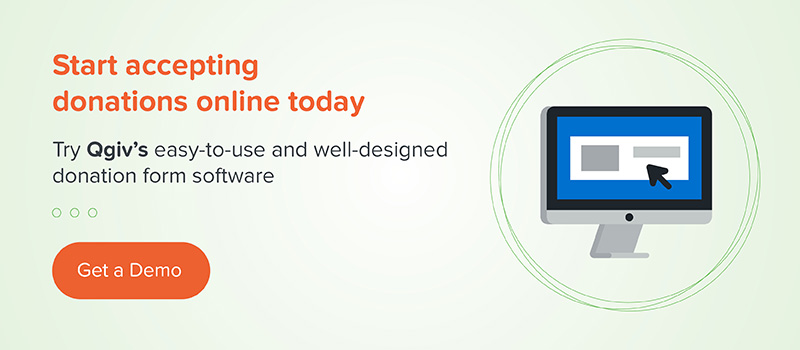These Giving Tuesday tips will help you make the most of one of the biggest fundraising days of the year.
Everyone knows about Black Friday and Cyber Monday. If you’re in the nonprofit world, you also know about Giving Tuesday. It’s a big deal — it’s the unofficial kickoff of the year-end fundraising season — and lots of nonprofits choose to get involved (have you thought about doing it? Here’s some good food for thought if you haven’t!). If you’re looking for Giving Tuesday tips that will help make this year’s fundraising a success, you’re in the right place! We’ve rounded up 7 simple ways you can have a big impact this year.
1. Build a Donation Form Specifically for Giving Tuesday
Creating a unique donation form for your Giving Tuesday fundraising is a simple step that will make your fundraising easier to manage.
Creating a donation form specifically for Giving Tuesday campaigning will make your life way easier than using your standard year-round donation form.
For one thing, creating a different donation form lets you update your page’s branding to reflect your Giving Tuesday campaign. Including imagery from your Giving Tuesday campaign materials, mimicking the language and calls to action that you’re using in solicitation emails and social posts, and reiterating that donations are going to a Giving Tuesday fundraiser will help excite donors who land on your page.
Using a separate donation form for Giving Tuesday will also help you gauge how effective your fundraising efforts are during the course of the campaign. When you run reports on your fundraising activity during the campaign, you’ll be able to separate Giving Tuesday donations from the donations you’d normally process on your year-round form. That makes evaluating your success so much easier!
Qgiv Tip: In your organization dashboard, go to “My Qgiv” to set up your Giving Tuesday form. It’s easy; just clone a form you like and update the form’s images and language using the Form Builder tool. You do need to be an account administrator to clone a form. Later, when Giving Tuesday is over, go to “Reports” and run a report for your Giving Tuesday form. Everything you’ll need will be in there!
2. Include Social Sharing Buttons on Donation Forms
A big social media presence is one of the most important facets of a Giving Tuesday campaign. Including social sharing buttons on your donation forms will help drive traffic to your site.
Social media will be a major driver for your fundraising campaign on Giving Tuesday. A great way to build momentum online is to encourage your donors to share their support of your fundraising efforts. Encouraging donors to share their excitement with friends and family after they donate boosts your visibility and the likelihood that one of their loved ones will donate, too.
For-profits understand how important this sharing can be. This concept of “social proof” is a powerful way to sell goods and services – it’s a powerful way to find new donors, too!
Qgiv Tip: The social sharing settings for your donation form are really easy to set up. Using Form Builder, add the “Social Sharing” widget to your donation form.
3. Set a Goal and Track Your Progress
Donors want to feel like they’re part of a movement that’s bigger than they are. Adding a visual element to show donors how they’re helping is a powerful engagement tool.
Nonprofits all over the country will do a tremendous amount of outreach and marketing to potential donors on Giving Tuesday. One way you can stand out from the crowd is by making your donation form interactive and engaging.
The best way to do that is to set a goal for your Giving Tuesday campaign and to share your progress with donors. The only thing donors love more than supporting a cause they love is knowing that their support makes a big impact.
There are lots of ways you can keep your donors updated on your fundraising progress. You can tweet or post your progress, celebrate milestones with Facebook Live videos, or thank individual donors that help you get closer to your goal.
But the most engaging way to track your campaign is using a campaign thermometer to show your progress toward a fundraising goal. This is a classic method for building a campaign’s momentum and exciting donors, especially as you move closer to your goal.
Consider setting a goal for your Giving Tuesday campaign, then including a thermometer on your donation page that can be shared on other channels.
Qgiv Tip: You can easily add a campaign thermometer to your Giving Tuesday donation form! Just go the control panel for the form you’re managing and click over to the “Goals” section. Click “Add New Goal,” create one for your campaign, and set start and end dates. Once you’ve created your goal, you can easily add a thermometer to your form using the Form Builder tool. You can also embed your thermometer on other pages on your website!
4. Use Text Fundraising
Part of great Giving Tuesday campaigns is making sure donors can donate to you anywhere they happen to be, whether it’s at home or on the go.
If you use text fundraising for Giving Tuesday, you’re giving potential donors a tool that helps them donate easily even if they’re not in front of a computer.
This technique is especially useful if you’re doing television or radio spots advertising your campaign, or if you’re using live video on your Facebook page or other social channels where you can’t easily link to a donation form.
If you choose to use text fundraising as part of your Giving Tuesday campaign, make sure you choose a unique keyword that is short and easy to spell – that will help prevent donors from making typos and getting frustrated when their donation doesn’t work.
Additionally, make a point of associating your text fundraising keyword with your Giving Tuesday donation form. This helps you keep track of your donations and attribute it to the proper campaign. It will also make sure that any text donations are reflected on your campaign thermometer!
Qgiv Tip: Setting up a text fundraising keyword for your Giving Tuesday campaign is easy – just send an email to support@qgiv.com! We’ll get your keyword, enter it in the system, and make sure it’s associated with your Giving Tuesday form.
5. Create Giving Tuesday Thank-You Pages and Receipts
Make a powerful impression on your donors that sets the stage for additional communication with them in the future; customize your confirmation pages and receipts!
Part of the hype around Giving Tuesday is due to its excellent branding. To donors, it’s not just a run-of-the-mill fundraising push. It’s something big! It’s different! It’s exciting! It’s a change to be part of a global day of philanthropy!
Keep the hype going by changing the confirmation page and automated receipt for your Giving Tuesday donation form.
This is especially useful if you’re actively encouraging donors to share your donation form on their social channels. Many donors don’t want to share until they themselves have donated, and including elements from your Giving Tuesday campaign in your follow-up materials keeps them excited about and engaged in your efforts.
Qgiv Tip: These elements are easy for you to customize! To tweak your confirmation/ thank-you page, go to your Giving Tuesday form’s control panel. Open Form Builder, then choose to edit the Donation Confirmation from the drop-down menu.
Customizing your receipt is easy, too. In the form’s control panel, navigate to the “Receipts” section and update the receipts associated with that form. You can use conditional content to make your receipts even more relevant to your donors’ gift.
6. Schedule Your Social Posts
Take a little pressure off your staff and volunteers by scheduling some social posts in advance. Just make sure they look nice before they post!
You’re going to want to have staff monitoring your social media activity during Giving Tuesday – they’ll help engage donors, build visibility for your campaign, thank donors, and engage with people who are curious about your nonprofit. But it’s not a bad idea to supplement those social activities with scheduled posts.
Scheduling periodic posts will help reinforce your staff’s social activities. It also covers any lulls in activity if staff gets wrapped up in engaging donors, helping fundraising staff, or even just resting.
Qgiv Tip: There are all kinds of ways to schedule social posts, but, no matter how you choose to do so, it’s important that the links to your donation form look professional. You can set how you want links to your donation form to look on Facebook and other sites by navigating to your Giving Tuesday’s form control panel and clicking “Share My Form.” There are options there that let you set the thumbnail, title, and description your audience will see when you share your form.
7. Write a Follow-Up Email for Giving Tuesday Donors
It’s tempting to leave out a post-event email, especially when you’re in the throes of year-end fundraising. But it’s an important donor retention tool — your efforts will pay off!
The people who donate to you on Giving Tuesday will want to hear how their gift made a difference. This is especially true if you set a fundraising goal and kept donors up-to-date on your progress! Sending an email to donors the day after Giving Tuesday accomplishes a few important goals: it keeps them engaged in your nonprofit (great for donor retention!), shows them how they helped make a difference, and shows that your organization cares about the people who support you.
Sending a follow-up email to Giving Tuesday donors is especially easy if you’ve used a donation form specific to your Giving Tuesday campaign. You’ll also want to make sure that the donor’s email address is collected on the form so you can communicate with them!
To make the most of your post-Giving Tuesday email, make sure you include elements like:
- Images and phrases that relate to your campaign
- How much donors gave to your cause
- What percentage of your goal was reached
- What the money will fund
- Other ways donors can get involved
This is an important step to keeping the new donors your campaign attracts. Once you make a positive impression on new donors (and loyal ones, too!), keep up the updates and communications – you’ll be well on your way to building valuable relationships with the people who gave to you.
Qgiv Tip: There are a couple of ways to pull a list of Giving Tuesday donors. The first would be to download a report of the donors who gave on your campaign form; just go the reporting area of your organization dashboard and click to run a “Qgiv Donations” report. Use the Advanced Filtering to choose your Giving Tuesday form, and you’ll get a report of anyone who gave on that form.
Alternatively, you can use one of our integrations to send a list of donors straight to Constant Contact, MailChimp, Klaviyo, or other services.
BONUS TIP: Talk to Qgiv
Whether you already work with Qgiv or are interested in how our tools can help you raise more money online, we’re ready to help.
Giving Tuesday marks the unofficial kickoff of the holiday fundraising season – we think these Giving Tuesday tips will help you make the most of it!
If you work with Qgiv, there are tons of ways to use the tools you already have to run a successful Giving Tuesday campaign. We’ve seen nonprofits hit amazing goals on Giving Tuesday, and we’re ready to help answer your questions, help you with your account, or troubleshoot a solution you’re trying. Our customer support team is available at support@qgiv.com and at 888-855-9595. You can also check our knowledge base—it’s full of step-by-step instructions and videos that show you how to manage your account and forms.
If you’re not working with Qgiv for your online fundraising, we would love to help you get started. You can reach us at 888-855-9595 (you won’t have to dial through a menu—you’ll talk to a real person!) or contact us online! You can also send us an email—just email sales@qgiv.com.