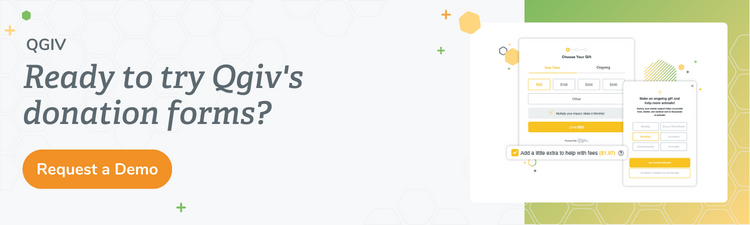A mobile donation form is an important tool to have in your online fundraising toolbox. But is yours helping or hurting you?
Does your mobile donation form perform well? Or is it just kinda… there?
A bad mobile donation form will discourage donors who want to support you on your phone. And, since mobile web traffic far exceeds desktop traffic, having a good one is more important than ever.
Here are some best practices that will help you build a great mobile donation form:
Your mobile donation form should include limited information
We know that including storytelling or branding elements on a donation form is a powerful way to boost donor conversion rates. But mobile screens display less information at a glance than computer screens. It’s important to make sure you include only information that donors want.
Instead of including a long story on your mobile donation form, include only relevant information that a donor will want to read before they make a gift. We suggest keeping copy limited to 1-2 sentences max. If possible, try to keep your suggested donation amounts “above the fold” on your mobile donation form. Doing so will ensure you grab a donor’s attention immediately and get them started on the donation process without distraction.
Takeaway Item: Look at your mobile donation form on different devices. If you find yourself doing a lot of scrolling before you get to the actual donation fields, pare down the content on your form.
Keep mobile donation form images manageable
People have pretty short attention spans, and your donors are no different. Nobody wants to wait around for a donation form to load, so long load times can frustrate mobile donors. When you’re adding images to your donation form, make sure they load quickly on your mobile device.
A great image is an important element for a donation form. Keep image sizes manageable to avoid discouraging your mobile donors.
Takeaway Item: When you look at your mobile donation form, see how long it takes for the entire form to load on your device. If it takes more than a second or two, use an image compressor or image resizing tool to reduce your images’ file size.
Skip the fancy fonts
Your super-cool font may look neat on your website, but fancy fonts often translate poorly to mobile devices. If you’re using a responsive form or have added a widget to your mobile-responsive page, ensure the fonts you use look good on mobile as well as your desktop page. While you’re at it, you might want to double-check your copy’s color and spacing, too.
Readability is important no matter what device you’re using. Make sure your text is legible!
Takeaway Item: Check your text. Can you read it easily? Or would it be better for you to simplify your font or color choices?
Streamline your mobile donation form fields
Real talk: your donation form isn’t the place to collect a ton of information about your donors. Even on desktop sites, including additional fields on your donation form will drive down conversion rates. The same is true of adding a bunch of restrictions or other options. Giving your donors too many choices and too many forms will exhaust them and result in fewer donations.
This is even truer on mobile donation forms. Long donation forms with lots of fields are off-putting for desktop users, but they’re intolerable for mobile users. One of the best things you can do to boost your mobile donation form’s conversion rate is to streamline your form.
Streamlining your form means minimizing the number of fields it contains. We suggest keeping it to the bare essentials: donation amount, recurring amount, personal/payment information, maybe some restrictions. That’s it. If you want to ask additional questions, try sending your donors a follow-up survey instead!
Takeaway Item: Go through the fields you have set up on your donation form. If you have more than one or two additional fields on your desktop form, take them down! Then, go through and decide which fields and restrictions can be removed from your mobile donation form and set them to appear on desktop only.
I want to learn more about mobile donation forms and fundraising!
Sweet! We can help. Here are some additional resources for you:
- How to Run a Text Fundraising Campaign like the Red Cross – if you’re into mobile fundraising, you might want to think about running a text fundraising campaign. Here’s a good place to start.
- Mobile Giving: The Killer Guide for Reaching Your Donors – This is an excellent resource for any fundraiser who’s considering implementing mobile giving or wants to make existing mobile options even better.
- See Qgiv’s mobile options today – want to learn how we can help you with your fundraising regardless of where your donors are? We can help.