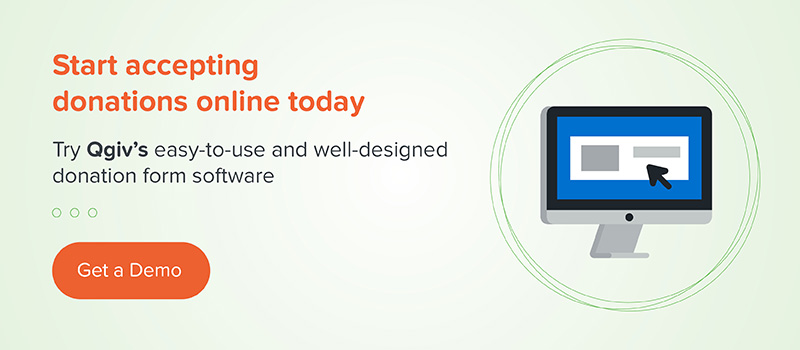Want to bring your fundraising to the next level? Enlist in Boot Camp
We get plenty of calls from nonprofits who are curious about how Qgiv stacks up against PayPal for nonprofits. PayPal is a payment platform that’s popular among nonprofits that need the bare essentials in a donation form. When nonprofits have grown and need to expand their options, they have lots of questions! If you’re wondering if it’s time to look for a PayPal alternative, here are some ways their software differs from the Qgiv platform.
Qgiv vs. PayPal: Branding Tools
Nonprofits can add a bit of personality to both Qgiv and PayPal forms… but in very different ways!
On PayPal, nonprofits can upload their logo. It will appear on the page, but their ability to customize their page stops there.
Qgiv has a couple options for branded donation pages. You can build a custom donation page that looks exactly like your website. You can also copy and paste a donation form widget into a donation page you already have. That only takes a few minutes!
Nonprofits can customize other aspects of their Qgiv forms too. Tons of elements—including updating wording for many fields, enabling dedications, and adding additional questions to forms—are simple to update.
PayPal’s limited branding functions work for some nonprofits. But we’ve noticed that nonprofits earn more donations (and bigger donations!) on branded forms. In fact, donations made on a branded donation form are, on average, 38% larger than contributions made through a generic PayPal page.
Qgiv vs. PayPal: Receiving Funds
Different payment platforms have different timelines when sending money to their nonprofits. PayPal clients generally receive their deposits in 5-7 business days. Qgiv clients usually receive their donations in 24-48 hours. There’s a slightly longer wait for eChecks with both services.
Qgiv vs. PayPal: Credit Card Statements
Do you know whose name appears on your donors’ credit card or bank statements? It’s a small detail, but it’s a significant one! When a donor makes a donation through a PayPal form, they’ll see “PayPal” as the payee on their statements. A gift through a Qgiv form will appear on their statement in the nonprofit’s name.
The name that appears on a donor’s statement is something to carefully consider. Having your name appear there is a good way to remind donors of their relationship with your organization!
Qgiv vs. PayPal: Feature Sets
PayPal is a great option for small, start-up nonprofits that just need the essentials. For more established nonprofits looking for a PayPal alternative, diversifying their giving options is an important part of successful fundraising. That’s why we’ve built in tools like event registrations and more.
We pride ourselves on helping nonprofits grow, whether they’re large foundations or start-ups, and as you grow with Qgiv, you can choose to add other tools to your account. But when it comes down to the essentials, your fundraising software needs to work for you. Curious how PayPal for nonprofits and Qgiv stack up when it comes to your basic forms? Here’s a list of features to consider.
1. Recurring Donation Capabilities
For many nonprofits, recruiting recurring donors is a key part of their fundraising strategy. Why? Research shows that monthly donors give 42% more in one year than one-time donors. But turning those one-time donors into monthly donors isn’t always easy, and that’s why Qgiv has all the tools you need to make it happen.
While PayPal for nonprofits does offer a recurring donation function, it comes at an extra cost to its users. The recurring donation function is automatically included in the Qgiv platform, and has many useful features to make recurring giving easy for donors. With Qgiv, you have the option to enable two types of prompts—a nudge or a pop-up modal—to encourage donors to upgrade their one-time donation to a recurring gift during the donation process. Ever since adding these features to our donation forms, clients have reported a 173% increase in recurring giving and an 86% increase in one-time conversion rates.
Qgiv also offers giving plans, which offer supporters a way to break up a large donation into smaller installments to make recurring giving feel more manageable. Nonprofits can even enable the option for donors to create their own giving plans!
2. Embeddable donation forms
When donors click “Donate Now” on your website, being redirected to a new website isn’t ideal. That’s where embeddable donation forms can help. Rather than hosting your donation form on an external website, you can place an embeddable donation form on your own site to make donating a simpler, streamlined process.
PayPal does allow you to add a donate button to your website, but they don’t support embeddable donation forms. However, with Qgiv as your PayPal alternative, not only can you embed a donation form into your website, but you can also customize your form to reflect your organization’s brand so it fits seamlessly into your website. Qgiv’s embeddable donation form also offers a multi–step format option to break down the donation process into a few easy steps.
3. Image support tied to donation amounts
A nonprofit’s best fundraising tool is storytelling, and how better to showcase your organization’s impact than with pictures? Adding compelling images to your donation forms will help you connect with prospective donors and visually convey the value of your organization’s work.
If you’re looking for opportunities to showcase your organization’s impact through visuals, Qgiv can help. PayPal for nonprofits doesn’t include image support on their donation forms, but with Qgiv’s donation forms, you can add images to each of your suggested giving amounts to show supporters how their donation will support your organization’s mission.
4. Conditional custom fields
Are you looking for ways to better engage with your donors? When donors are filling out a donation form, include custom fields with conditional logic enabled so donors are only asked to fill out specific fields when specific criteria are met. For example, if you need contact information from supporters interested in volunteering for your organization, a field for phone numbers or email addresses will only appear when your donor checks the box affirming their interest in helping out.
When you’re asking for additional information about your donors with PayPal, there’s no way to keep your donation forms from becoming littered with fields that may not be relevant to many of your donors. Instead, with Qgiv’s conditional custom fields feature, you can make sure your supporters are only being asked to fill out fields pertinent to each individual when they’re in the donation process. These conditional fields keep your forms from becoming too cluttered, which makes them look more streamlined and organized.
5. GiftAssist
For every donation you process through an online fundraising platform, you’re usually charged an additional processing fee taken from the donation being made. With the GiftAssist feature, you can offset these processing fees by offering donors the option to add a little more to their donations to help your organization cover them.
While PayPal doesn’t offer this feature on their donation forms, Qgiv gives you the option to enable a GiftAssist checkbox on donation forms. If donors want to go the extra mile by covering the processing fee for their donation, they can simply check the box, and the additional cost automatically gets added to their donation total.
6. Matching Gifts
Matching gifts are an extremely effective way for nonprofits to raise money without breaking the banks of donors. About 65% of Fortune 500 companies offer a matching gifts program, and 84% of donors say they’re more likely to donate when their gift is being matched. While paper forms used to be the default for assessing donations and donors, with technology advancements, electronic matching gift forms have made processing matching gifts so much easier.
PayPal for nonprofits doesn’t offer support for matching gifts on their fundraising forms, but with Qgiv’s donation forms, you can enable a tool to make it easy for donors to submit any matching donations from their companies. The matching gifts tool helps you keep track of relevant data in your fundraising CRM so you can easily process matching gifts. You can also add a matching gifts widget from your Qgiv control panel so donors can search for their employer to check if they have a matching gifts program. We offer fully-integrated matching capabilities through CyberGrants, Double the Donation, and HEP Data.
7. Social Sharing & Facebook Integration
Getting the word out about your fundraising efforts is easier than ever with social media. Not only can you connect with dedicated donors, but you can also expand your reach to attract new supporters in an organic way. By adding social sharing to your donation forms, it only takes one click for your donors to spread the word about your fundraiser to their own personal networks. PayPal doesn’t support this feature yet, but Qgiv’s forms come with the option to add social sharing buttons so you can connect with your donors on Facebook, Instagram, X, and more.
We have also expanded our social media capabilities to include a Facebook integration. Now, you can add a tab on your organization’s Facebook page where you can place your Qgiv donation form. Instead of asking your supporters to leave Facebook to navigate to your website, donors can now click on your donation tab and fill in their information without ever having to click away from Facebook.
8. Customizable thank you pages
Sending your supporters to a generic confirmation page after they’ve completed a donation is a missed opportunity for your organization. Instead, customize your page with a heartfelt “thank– you” message, information about the impact their donation will have, and social sharing buttons to spread the love.
PayPal’s generic donation confirmation pages don’t offer much in terms of customization, but with Qgiv’s simple-to-master form builder, you can properly thank your supporters once they’ve completed their gift. From compelling images to custom color schemes, you can fill your thank-you page with important details and tailor it to your satisfaction.
9. Integrations
From emails to donor databases, your fundraising software should be a one-stop-shop for everything you need to nurture your relationships with your supporters. With third-party integrations, you can connect services you already use to your fundraising software to seamlessly share information across platforms to help you raise more money.
Currently, PayPal for nonprofits doesn’t have third-party integrations, meaning you’ll be spending hours manually inputting data about your donors across the many platforms your organization uses. Qgiv, on the other hand, supports multiple third-party service integrations, from CRM software like Bloomerang and DonorPerfect to email marketing platforms like MailChimp and Constant Contact. These integrations can help you streamline data entry and modify mappings, saving you time and boosting your donor cultivation efforts.
10. Campaign thermometers
In the past, your options for keeping donors updated about the progress of your fundraising campaigns were limited to sending emails or posting on your social media pages. Now, you can keep your supporters in the loop with colorful thermometers you can place on your fundraising website. Fundraisers will appreciate having a visual representation of their contributions, and they often feel more inspired to give when they see that you’re getting close to your goal.
PayPal doesn’t give you the option to place fundraising thermometers on your website, but with Qgiv, you can easily use fundraising thermometers to get your supporters excited about your campaign. Simply set a fundraising goal, sync your thermometer to your fundraising tool, and copy-paste your thermometer’s code into your website. You can also customize your thermometer to seamlessly integrate into your website’s branding and color scheme.
More about Qgiv
Qgiv is a complete fundraising platform for nonprofits with donation forms, event registration, advanced data tools, text fundraising, peer-to-peer events, and auction events. We continuously improve our fundraising tools to make you more successful.
Your organization can get started with Qgiv’s feature-packed donation forms and event registrations for $0/month!
You’ll receive free, unlimited customer support with every package. This also includes a dedicated onboarding specialist during implementation and continued support from a dedicated customer success manager—at no extra cost!
The neat thing about using Qgiv is that it doesn’t mean you have to stop using PayPal. Qgiv integrates with PayPal for nonprofits, so donors who are accustomed to using PayPal can still choose it as a payment option.
If you’re comparing Qgiv and PayPal, we hope this helps! We’re always happy to answer any questions you might have; if you have questions or want to learn more, you can always contact us.