Nonprofit annual reports are a vital part of your organization’s end-of-year checklist, but not every nonprofit knows how to make the most of this important document. Your annual report displays what the past year has brought for your nonprofit and what you have accomplished.
Why you should publish your nonprofit annual report
Your annual report should do more than just remind your constituency of the coolest fundraisers your nonprofit pulled off this year—it’s a way to prove your accountability and trustworthiness to people who might be considering becoming a donor to your organization. Your nonprofit annual report shows your donors what they’ve helped you achieve over the year and the impact your organization has on the community. It restates why your cause is worthy of donations from your supporters and encourages them to continue their support. You should also include your goals for the future, so your donors know what to expect in the coming year.
While each nonprofit’s report will be different, you can put your best foot forward by using this guide as a nonprofit annual report template: take these suggestions and make them your own! Here’s an outline of the 10 most essential nonprofit annual report best practices:
- Use the first page of your annual report to snag your readers.
- Your nonprofit annual report should highlight your accomplishments, not your activities.
- Format your annual report with your branding guidelines.
- Introduce key staff members of your organization.
- Keep the financial section of your nonprofit annual report short but sweet.
- Tell supporters how you’re going to incorporate their feedback moving forward.
- Thank your supporters in your annual report.
- Spice up your annual report with personal stories and high-quality visuals.
- Turn your annual report into a call to action for the upcoming year.
- Consider what communication strategies work best for your constituency.
1. Use the first page of your annual report to snag your readers.
The first page of your report is your best chance to snag your readers’ attention. If your opening is emotionally dry or boring, the reader will likely skim over everything else and then toss the report back onto the kitchen counter. Instead, use the first page of the report to grab their interest. Here are a few attention getters for your first page:
- A heartfelt letter from a board member or the executive director.
- A snappy and visually engaging executive summary.
- Your mission and vision statements.

An emotionally open and heartfelt letter has a lot of appeal, especially if written by someone who has a deep connection to the organization and its cause. An executive summary is also a tried-and-true way to open a report. This is a one-page or shorter discussion of every other aspect of the report. Your summary should include a short breakdown of every section and also display some graphs and pictures.
This shouldn’t be a one-page block of text. Instead, think of how you would design a simplified version of your annual report as a poster. What are the most important things to get across? How can you interest the reader in what else is in the report?
Third, consider including your mission and vision statements on the first page of your report. If someone is doing research on nonprofits to donate to and discovers your organization, odds are, they’re not going to know you off the top of their head.
2. Your nonprofit annual report should highlight your accomplishments, not your activities.
Displaying your organization’s achievements is one of the biggest nonprofit annual report requirements. Rather than listing last year’s activities calendar, talk about how those activities led to quantifiable successes. You have to connect the dots for your readers. If they’re engaged with your organization already, they know what you’ve been up to. Now, they want to know what their time and money did for the community. Use the data your organization has tracked to create graphs and charts. Here are some examples of achievements to highlight:
- “With the $X we raised in our fall peer-to-peer fundraiser, we purchased Y sleeping bags, Z water purifiers, and A pairs of shoes and sent them to B people.”
- “After our spring campaign, we built Z houses for Y families, which will keep a total of Z people from being homeless.”

Including your achievements instead of just your activities is another way for you to build trust in your organization among people who are considering becoming donors. Thanking your donors and explaining how they made those accomplishments possible signals to future donors that you value your supporters and shows them how they can change the world by helping your nonprofit. Through your annual report, they can see that the money that you raise is being actively used and is creating tangible benefits for the cause that you’re working to serve.
3. Format your annual report with your branding guidelines
Every organization is different, and it is important to highlight that by organizing your nonprofit annual report in a certain way. Annual reports need to be donor-centric. This is an opportunity to share all the wonderful things your organization was able to accomplish thanks to your donors, so format the report to make the important information easy to find. Awesome achievements, financial statements, and impact stories should be prominent for your donors to find.
Consider creating a one-page impact report for your annual report that shows the results of your nonprofit’s work that is easy to share. If your report is online, you can link to a more detailed report for those interested. Brother Wolf has a great example of this in their report. While their impact report shows the important achievements, they also link to more detailed data for the past years.

If your organization works in multiple areas or fields, you can organize your nonprofit’s annual report by those categories for donors to see the effect you had in a specific area of your work and for a more in-depth look at what your nonprofit does for the world. For example, Mercy Ships uses locations they’ve worked in to organize their impact statements and specific data for that area.
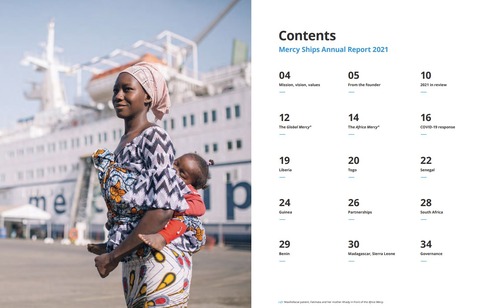
When creating a nonprofit annual report online, there are a lot of tools that will help you spice up your annual report and make it look visually appealing. Free design tools, such as Canva, can help create great graphics or a full template for your annual reports. Online annual reports also offer unique ways to format your report by incorporating videos or using links for donors to view more information. City Year uses links to separate the results of different projects, lists of their supporters, and extended statements.
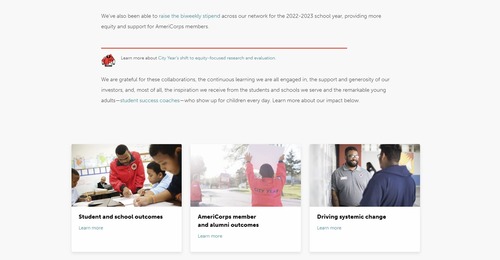
4. Introduce key staff members of your organization
Not all of your donors have the opportunity to interact with your organization in person. With the rise of online donations, many donors don’t know the people actually doing the work that their donations facilitate. Use your nonprofit’s annual report to introduce your supporters to some key staff members, such as members of your board of directors. This also provides you with the chance to show off any new staff members who have joined your team in the last year. Create a profile with your staff members’ photos and one of the following:
- An interview about what they do for your organization.
- A personal statement discussing why your cause is important to them.
- A letter to donors thanking them for the help they provided to your nonprofit.
- An impact story explaining how working for your organization has helped them.
These profiles will help you make personal connections with your donors. Being able to put a name and face to the people behind the scenes shows your organization is more than an impersonal website they donate to, but actual people they can relate to who are changing the world for the better.

5. Keep the financial section of your annual report short but sweet.
The financial section is another important facet of your nonprofit annual report. The most important thing to communicate in the financial section of your report is that your organization is honest and trustworthy with the money that it handles. When people are researching which organizations to donate to, they often choose based on how ethical a nonprofit appears, making financial transparency a must. At the same time, you have to walk the line between too much information, which will bore or confuse your readers, and not enough information, which might make them think that something is missing. Use plain, everyday English to explain where your money came from and what you used it for. This is the golden rule for your financial section. Assume that the people reading your report don’t have a degree in finance.
However, for those who are interested in the nitty-gritty details and want to know all the ins and outs of your organization’s finances, offer a fuller explanation or financial report either printed by request or online. In addition to your easy-to-read-and-understand text, throw in some infographics or charts to make your information more easily accessible, as well as more attractive! Consider some of these options:
- Use a line graph to display how your fundraising campaigns have become more successful over the years.
- Use a pie chart to show the breakdown of your budget in different segments.
- Use a bar graph to compare the amount of money raised through different means (online, text giving, direct mail, over the phone, in-person events, etc.).

These charts are easy to understand and interpret and will allow your constituents to appreciate your transparency as well as increase their confidence in your nonprofit’s ability to positively manage money in order to better the community.
6. Tell supporters how you’re going to incorporate their feedback moving forward
While your nonprofit annual report focuses on how your organization has helped your cause over the past year, you should also tell your supporters what they have to look forward to. Your donors will give you feedback throughout the year for events, campaigns, projects, and your nonprofit as a whole. Take the community suggestions you’ve collected over the year and come up with ways to incorporate them in the upcoming year. Design a section of your report to show what solutions you plan to integrate into your fundraising plan for the next year and thank people for their feedback.
For additional transparency, explain to your supporters what your process is for addressing problems and concerns. Discuss:
- What type of feedback takes priority.
- How you brainstorm practical solutions.
- How your organization applies these solutions.
- How you keep your donors updated on these changes.
Include contact information in your report where readers can leave additional feedback for your nonprofit.

7. Thank your supporters in your annual report.
No nonprofit annual report would be complete without a section for thanking your donors. All of your donors are probably aware of how grateful your whole team is to them for helping your organization. But thanking them publicly in your annual report is another great way to express your gratitude and make them feel appreciated.
Don’t feel as though you have to keep your appreciation limited to this one section—it should be apparent throughout your entire report. But this is the section where you can individually name your donors and dedicate some page space to them. There are a few different ways to build a thank-you section:
- Name everyone who donated to your organization
- Name everyone who volunteered for your cause.
- Name everyone who donated over a certain amount to your organization.
- Name donors and volunteers who contributed over a certain amount of money or hours.

Wouldn’t it be nice to publicly appreciate everyone who supports your organization, no matter how? If you’re a smaller nonprofit, you can do just that! However, this may not be realistic for larger institutions. However, nonprofits with larger supporter bases can still add a personalized touch to their thank-you messages. Consider saying something like this:
We at Happy Tails are eternally grateful to everyone who has supported us in our fight to uplift animals, and we appreciate your efforts more than you know. Right now, we’d like to individually thank those who went above and beyond in supporting us:
- Sally Smith
- Jane Doe
- Mike Brown
Were there any businesses that donated event space, food, or anything else to your organization over the course of the year? Don’t forget to mention them, or any other businesses that may have helped you! Sponsorships are often key to your fundraising strategy’s success, so ensure your sponsors know how much you appreciate their efforts. Don’t forget to include companies from whom you received matching gifts.
If you have the space, this is a good place in your report to remind donors about matching gifts. Many companies will match their employees’ donations to nonprofit organizations, but the employee has to be aware of the program to take advantage of it! Check out Double the Donation’s top matching gifts companies list to see if any of your donors work for these companies and could help your organization secure those matching gifts.
One last reminder: make sure you double- and triple-check how to spell everyone’s name! If you’re not sure, ask the person individually. They’ll appreciate that you took the time to check, and you’ll avoid accidentally alienating a supporter!
8. Spice up your annual report with personal stories and high-quality visuals.
This tip is not about building a specific section of your report: rather, it’s about improving your report as a whole. You want your report to be beautiful, engaging, and inspiring. While your cause is inspiring enough on its own, visual excitement is helps keep readers engaged with nonprofit annual reports. How can you add this? Personal stories and good visuals! If you need some inspiration, go back to your organization’s social media. What pictures have you posted this year? What images capture the soul of your nonprofit?
Use high-quality images to bring a human aspect to your annual report. Try to focus on the people involved rather than things or places. So, whose faces should you showcase in your report?
- Volunteers
- Participants at activities
- Event-goers
- The people or animals benefitted by your organization
- Your staff hard at work

These images will add visual interest to your report by breaking up chunks of text and make your readers more invested in the people involved on all sides. Don’t limit these images to one dedicated section of the report—intersperse them throughout the entire publication in an intentional and considerate way.
Use captions to add emotional weight to these images, as well as to clarify what was going on. For more personal touches, do quick interviews with some of the same people listed above. Highlight the experiences that they’ve had working or volunteering with your organization. Include pictures of them to connect their lives with your nonprofit through more than just words.
For more visual excitement, use the best parts of these interviews as pull quotes. Use these as section boundaries, headers, or footers! Consider some bold colors or a striking font. Making your report aesthetically pleasing is a surefire way to increase the likelihood of your readers staying engaged with your report through more than just the first page.
9. Turn your annual report into a call to action.
While your annual report is a place to celebrate the successes of your previous year, don’t forget that the next year is about to start and that the work never stops.
Your report is a great way to remind your donors and volunteers that although you’ve made incredible progress together, there is still a lot of work to be done, and your organization will require their help more than ever next year.
Discuss your plans and goals for the upcoming year and offer ways for your constituents to get involved. Let them know about upcoming:
- Peer-to-peer fundraising campaigns.
- Volunteer events.
- Food or clothing drives.
- Or anything else that your organization has planned for the next year.

Any call to action needs to be inspiring and attention-grabbing. Your annual report, because of its wealth of information and beautiful images, is the perfect vehicle for an effective call to action. There’s no better way to kickstart your annual fund campaign than reminding your community of the service you do through a stellar annual report.
10. Consider what communication strategies work best for your constituency.
Once you’ve finished your nonprofit annual report, how can you make sure that it reaches the maximum number of people? The best way to customize your communications with your constituents is to segment your data. If you’re using a robust donor CRM software, you can divide your list of profiles by their preferred method of communication. (P.S. If you’re not already keeping track of how your donors prefer to communicate, consider starting now. It’ll optimize your ability to reach out to them during campaigns and for other important events.)
If there’s a segment of your constituency that never checks their email or isn’t online, send them a copy of your report through the mail. If you know some of your constituents are frequent travelers, send them a copy via email. Here are our two best practices for making sure your nonprofit annual report gets the attention it deserves:
- Take advantage of both traditional and digital communications.
- Publish your report online but optimize it for online viewing.

Our first point is related to what we talked about earlier: by taking advantage of both those who appreciate receiving reports in the mail as well as those who would rather read online, you can maximize the impact of your report. The second point is about using the accessibility and functionality of the internet to improve your nonprofit annual report. You can add even more visual appeal to your report by embedding videos of your organization in action.
The call-to-action portion of your report can be made more effective by including easily visible links or buttons to your online donation page or a sign-up page for your organization’s next volunteer opportunity.
Give those who want to see how an organization like yours runs the opportunity to pore over your more intense financial report by linking to it from the finance section. The best part of the internet is that it allows you far more space and flexibility than a print publication allows. Consider making a page where you’re able to name every donor that you’re appreciative of! There is no limit to the ways you can customize your nonprofit annual report to best serve your needs.
Final Thoughts
Creating nonprofit annual reports may seem like a daunting task, but never fear! With these simple best practices, you’ll knock it out of the park, improve communications and relationships with donors, and increase your chances of attracting new donors. If you’re ready to write but want more information on other topics every nonprofit has to handle, check out some of these trusted resources:
- Qgiv’s Annual Fund Donor Retention Guide. Is your nonprofit looking to build stronger relationships with its donors during the most important campaign of the year? Learn our top strategies through this comprehensive guide.
- Qgiv’s Fundraising Letter Templates. Every nonprofit needs a strategic communication plan for reaching out to donors via letter. With our extensive list of letter templates for everyone from animal rescue foundations to school fundraising requests, you’ll be sure to find a template that fits your needs
- Qgiv’s Year-End Workbook. If you want to start planning next year’s fundraisers, you need to know what works best for your organization. Use this workbook to guide you through last year’s campaigns and gauge ways to help you improve your fundraising efforts.




